Building Media Apps for Cars With AAOS
Android Automotive OS (AAOS) is an operating system specifically made for cars. Through AAOS, users can play media apps on the car’s screen. Applications are downloaded straight to the vehicle and do not require the use of a phone.
Also referred to as “Android Automotive,” AAOS is a base Android platform capable of running Android applications on vehicles. It is both a platform and operating system that can run directly on the car’s hardware. Not to be confused with AAOS is Android Auto, which runs on a user’s phone and requires connection from car to phone.
The platform itself is “full-stack, open-source, [and] highly customizable.” This means that developers and car manufacturers can freely use the codebase to create their own version of the OS or develop apps through it.
There is extensive documentation on AAOS, and specifications on how to build media apps for cars. We’ll go through the basics in this article and discuss a few examples down the line.
Pro tip: The Faurecia Aptoide automotive app store connects car manufacturers and Android app developers, providing users with a wide range of applications to choose from. Click here to learn more!
Important Terms And Concepts
If you’re interested in developing a media app for cars or are exploring media apps in general, here are a few key concepts and terms that might be helpful:
Media Browser
A media browser is an API that media apps use to find media browser services and display content.
Media Browser Service
The media browser service is used by media apps to run content and is compliant with Android’s Media Browser Service Compat API.
Media Item
A media item can either be playable or browsable. Media items are organized through a content tree structure specified by Android. An item can have one or both of the following flags:
- Playable: The system understands the item as a single entry, like a song, audiobook chapter, or podcast episode.
- Browsable: This means that an item has child items. For instance, an album may be flagged as a browsable item, and its children are individual songs within the album.
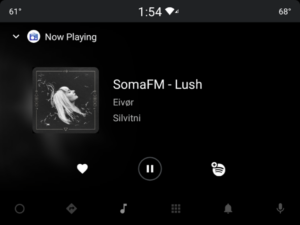
Vehicle-Optimized
Apps developed for vehicles must follow Android’s Automotive OS design guidelines. This includes features like larger font sizes, high contrast ratios, and day and night modes. Besides the standard design guidelines, developers must also keep in mind the Driver Distraction Guidelines, so that the applications’ interfaces are Distraction Optimized.
Steps for Building Media Apps
Step 1: Planning Navigation Tabs
The first step in building your media app is to decide which content categories you wish to include as top-level menu options on the app bar. This step also includes deciding on the icons and labels you will use for your navigation tabs. Click here for more details on the navigation interface.
Step 2: Planning Browsing Views
This step entails planning how your content will be organized and viewed. This is also where you decide if you’re going to implement a search function to help users find content within your app.
Step 3: Customizing Playback Controls
Here’s where you decide whether you want a queue or any custom controls for playing content, as well as how your app’s content is organized for navigating and browsing.
Automakers typically handle designing the playback view, limited control bar, queue, and a number of playback controls. If these options are enough for your application and you require no further customization, then you’re mostly done.
Step 4: Adapting Sign-in Flow
If your app requires sign-in, you must provide a sign-in flow with one of the suggested sign-in techniques. The source code for this is provided.
Step 5: Design Settings
If you want to make your app’s settings available to users, you’ll need a settings screen and any error-handling screens that may be required. View Google’s guide on settings, sign-in, and search, to learn more.
Step 6: Providing Branding Elements
The final stage in creating your media app is to choose your app icon and accent color. Car manufacturers will utilize these elements to represent your brand when your content is visible. View Google’s app branding guidelines for ideas on integrating app icons and accent colors in the user interface.
Examples of Media Apps
Media apps range from music streaming and internet radio apps to audiobook apps and podcast apps. Each of these subcategories allows the user to access different types of content. There are paid and free apps for all of these, with paid apps mostly offering ad-free listening and a wider library of content.
Some examples of media apps that can be accessed on cars are:
- Amazon Music: Digital audio service for streaming music and podcasts
- Castbox: Allows the user to access their favorite podcasts from a library of over 95 million podcasts
- Skeelo: Provides access to different genres of audiobooks, from literary classics to review guides and religious books
Media App in Focus: Radioline
We had the opportunity to talk to Xavier Filliol, COO at Radioline, and discuss their transition to the automotive environment. Radioline has an automotive media application that provides access to a large library of content, such as news, sports, talk, music, web radios, podcasts from over 130 countries, and over 90,000 radios.
Radioline has a simple, user-friendly interface that is sleek and easy for car users to navigate. Program guides, as well as information on a song, audiobook, or radio, are also available.
Extra features like saving preferred stations and marking favorite podcasts also make it easy for users to access their top content quickly, anytime.
We had a chance to chat with the Radioline team about how they developed their media app and whether or not there were any challenges transitioning from mobile app development to building an app specifically for cars.
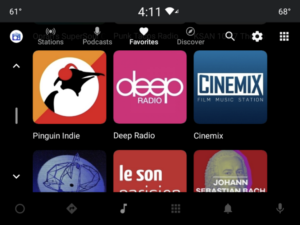

“[We had] no real difficulties, just a few UI restrictions that made us push graphical limits to get a satisfactory result,” the team shared. “We even succeeded to be the world’s first company developing a hybrid version that triggers broadcast / IP signals in a single app,” they added.
It’s worth noting that Radioline isn’t new to the app development scene, especially on Android. Having previously developed a version for mobile, as well as connected TV and wearables, the Radioline team stressed how it was “natural to add [an] automotive [app] where the radio is a ‘must-have,’ and Android Automotive OS becomes the main player.”
Q&A With Radioline
Here are a few more details about Radioline’s media app development process, as well as future plans, that we were able to learn from them during our interview:
Q: What do you think is the major difference between Radioline’s mobile app and the automotive one?
A: Even though the service is built with the same navigation principles, the UI is adapted to match as much as possible with the technical capabilities and opportunities of each device.
In the Android Automotive app, you will get four entries (Favorites, Stations, Podcasts, Discover) and the search engine, completely usable with a wheel or by touch.
Interactions and animations are limited to avoid driver distraction, with limited clicks to access the content.
As for advanced features, we rely on the synchronized mobile app as the second screen, with an easy login process via a simple code to enter on the mobile side.
The two environments work in a complementary manner in a larger ‘cross device’ scenario, based on the continuity of listening and the synchronization of contents.
Q: Google provides media templates for app developers to implement in their AAOS applications. How do you think app developers can stand out?
A: A standard UI is not good for the market or app developers. That’s why we push graphic limits to develop our identity, but most important are the features and catalogs offered: worldwide diversity, curation per country, cross-device features, export to a playlist, Premium catalogs like ‘World’s Best’ (an ultimate selection of worldwide stations in 16 musical genres), ‘Near Me’ (dynamic catalog of the closest stations), or HQ Stations (a selection of streams at 320 Kbps). These features set us apart as the most advanced radio app on the market.
Q: What’s your perspective on the future of in-car infotainment/entertainment? How do you think AAOS will contribute to it?
A: We believe that the future for aggregation players like Radioline is to become an audio platform offering on one single entry point multiple types of content, with cutting edge features such as content recommendation (stations, podcasts, audiobooks, streaming) and V-commerce.
Final Thoughts
There’s clearly a lot of potential for media apps on Android Automotive OS. As we continue to see an increase in the number of AAOS applications, we can only expect developers to continue innovating and coming up with new and exciting ways to maximize the platform.
Radioline is just one example of how app developers can take advantage of AAOS’s flexibility to create unique and innovative experiences for drivers and passengers. A special thanks to Xavier Filliol, COO at Radioline, for collaborating with Sérgio Sousa, Partnership Manager at Faurecia Aptoide, on this Q&A and talking more about Radioline’s transition to the automotive environment & the future in-car infotainment systems.
If you’re interested in learning more about developing for AAOS, be sure to check out our other resources.



